
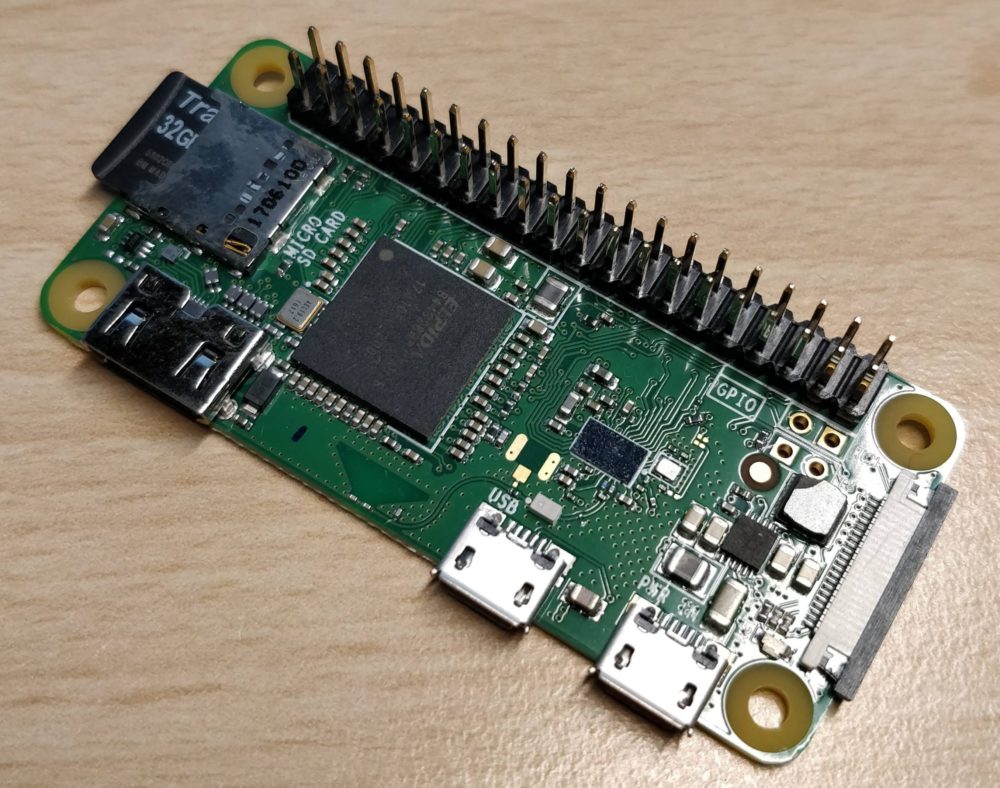
Yah, I'm going to do what I've done on my Ender 3 Pro, and that's print a case for the 3B+ that will attach to the MK3S, power it using it using the supplied 2.5A power supply, then connect it via the USB on the MK3S. to Amazon I go to give them even more of my $$! 🙁 Now, since I pre-attached the micro USB to USB adapter and inserted the Pi Zero into the board BEFORE I mounted it, now I have to completely removed the board to remove the PoS Pi Zero.either that or cut out a section of the cover so I can wiggle it off with a flat head screw driver (probably what I'm going to try, then print a patch to whole where I removed the Pi Zero from the backside. Prusa.if you're monitoring these forums.you REALLY should mention the poor performance, and NOTE that it's ONLY useful for enabling wireless printing, but NOT to install any mods in the Octoprint, and DEFINITELY don't connect a camera!!! Lesson learned and $ down the drain on a piece of *hit Pi zero. The damn thing can't handle pushing the video out, and handling the g-code at the same time.

I have a logitech 270 webcam attached and even the 720P resolution it has is too much and if you look in on your print, you're liable to over tax the tiny Pi zero and get messed up prints. I have a Pi 3B+ on my Ender 3 Pro that runs beautifully, but again, since it's built in, no need for external box or occupying the USB port to connect it.went with the Pi Zero. I just built my MK3S, ordered the Pi Zero and had it set up and ready to go before the printer even arrived. My mistake for assuming that since Prusa endorsed it so much that they built in compatibility with their MK3S. I wish I had researched first before I bought this damn Pi zero W.

RE: Octoprint website says "Raspberry Pi Zero W is not recommended," but does it work if no webcam is used?


 0 kommentar(er)
0 kommentar(er)
